

1. Click image to enlarge the size.
2. Save picture to your computer.
3. Go to your blog and click customize.
4. Click edit Header.
5. Upload the image from your computer.
6. Placement, choose only "Behind title and description"
7. Save.
8. And then go to "Fonts and colors" and choose Blog Title Color and Blog Description Color, which fit with your new banner.
Feel free to use this blog header on your blog, and a link back to Cute and Cool BlogStuff is appreciated!
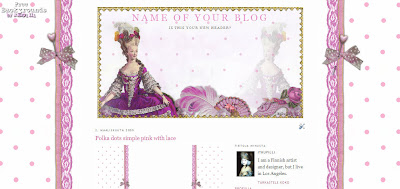

Beautiful..I am looking all over the place for Harrison Fishers 'pink' bride blog banners?Any ideas??
ReplyDeleteCouture de Papier
ReplyDeleteThank you, and I haven't seen banners what you mean, but I have some Harrison Fishers images, and I might use some of them, althought I don't remember seeing 'pink' bride.
Hello:
ReplyDeleteI just wanted to tell you that I love your blog and your free accessories! I'm so happy that I stumbled upon your work - yaaay! I am using your free Marie Antoinette header and welcome tag on my blog, GirlWhimsy, and I must say it takes the look of my blog to another level. Thank you!
Debbie -
Thank you! You have very much helped me.I to you will come now
ReplyDelete