
1. Click image to enlarge the size.
2. Save picture to your computer.
3. Go to your blog and click customize.
4. Click edit Header.
5. Upload the image from your computer.
6. Placement, choose only "Behind title and description"
7. Save.
8. And then go to "Fonts and colors" and choose Blog Title Color and Blog Description Color, which fit with your new banner.
Feel free to use this blog header on your blog, and a link back to Cute and Cool BlogStuff is appreciated!
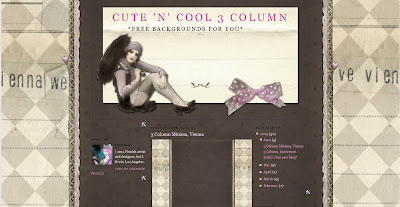


Thank you,thank you this is the rigth header for my blog and me - Wienermaedl = Viennagirl
ReplyDeleteI am so happy
XoXo Wienermaedl,
So many amazing choices! I adore this header and background. I can't seem to find the instructions on pasting the background...
ReplyDeletehttp://fabulousfindsandco.blogspot.com
Hi Fabulous
ReplyDeleteYou find the instructions for pasting background if you click on the top of this page the free backgrounds button. For some reason I couldn't add a link to this comment. Browse all 3 column background, so you will find this background and there is instructions on side bar.
I like You Blog!!! very interesting oictures, ideas and colours!
ReplyDeleteSUPER!!!!
Thank's!
Haluaisin tuon superihanan tytön(Vienna?) kuvan blogiini ja sitten laittaisin vain jonkun yksinkertaisen valkoisen taustan perusasetuksista. Olen kuitenkin käsi näitten tietokonejuttujen kanssa, ja kun ohjeet on englanninkieliselle blogille niin minulla nuo kaikki on suomeksi... siispä jos joku sai tästä selvää ja neuovoisi mitä nuo ovat suomeksi(esim mistä löydän "customize"-kohdan).?
ReplyDeleteAi kamala kun tuli epäselvää tekstiä, mutta koittakaa ymmärtää!
kiitos! :)
Olinkin viisaampi kuin luulin ja homma hoitui!
ReplyDeleteKiitos kauniista blogistani kuuluu Sinulle!
Suurkiitos!
:-)