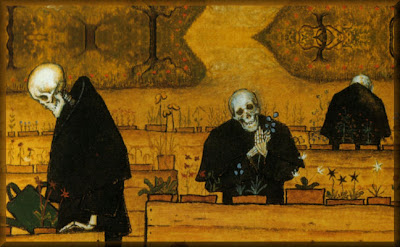 "Garden of Death" A painting from Finnish symbolist painter and graphic artist Hugo Simberg.
"Garden of Death" A painting from Finnish symbolist painter and graphic artist Hugo Simberg.1. Click image to enlarge the size.
2. Save picture to your computer.
3. Go to your blog and click customize.
4. Click edit Header.
5. Upload the image from your computer.
6. Placement, choose only "Behind title and description" (not shrink to fit)
7. Save.
8. And then go to "Fonts and colors" and choose Blog Title Color and Blog Description Color, which fit with your new banner.
Feel free to use this blog header on your blog, and a link back to Cute and Cool BlogStuff is appreciated.
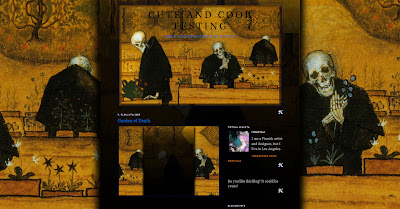 You can find the matching background here.
You can find the matching background here.

Loving this header. There is something amusing about the smiling skull. Your work is so inventive. Sea Witch
ReplyDeleteThis is the painting of finnish artist Hugo Simberg. So nice of you to mention him here and taking the credit for yourself!!!
ReplyDeleteSea Witch
ReplyDeleteThank you.
Anonymous
Thank you for telling, I've mentioned Hugo Simberg with background, but forgot to put it here. I'm from Finland and I'm proud to introduce our artists.
This is really amazing stuff. Here i am giving you services for your business just visit this Cinchonize
ReplyDelete