 1. Click image to enlarge the size.
1. Click image to enlarge the size.2. Save picture to your computer.
3. Go to your blog and click customize.
4. Click edit Header.
5. Upload the image from your computer.
6. Placement, choose only "Behind title and description" (not shrink to fit)
7. Save.
8. And then go to "Fonts and colors" and choose Blog Title Color and Blog Description Color, which fit with your new banner.
Feel free to use this blog header on your blog, and a link back to Cute and Cool BlogStuff is appreciated.
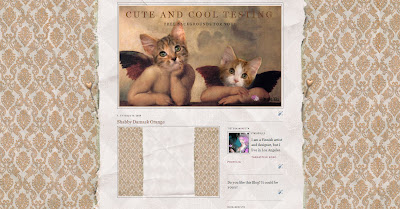
You can find the matching background here.


oh this is to die for. so darling
ReplyDeleteAbsolutely precious!
ReplyDeleteKirsi, I wish I had even an ounce of your creative sense of style and humor.
XOXO
Celia
Hi, this is awesome!! I like this a lot!
ReplyDeleteI liked to ask something. I am a breeder of exotic and persian cats for long time... Since 1986 :-)
As I see this free background but is it possible to change my kittens pictures instead of these cats ?
My blogs address is http://my-champagne.blogspot.com/
I understand if you dont like idea but maybe I can use this background anyway :-)
I just started my blog and try to study how to do websites too..
All the best to you X0X0
Br, Anita