
1. Click image to enlarge the size.
2. Save picture to your computer.
3. Go to your blog and click customize.
4. Click edit Header.
5. Upload the image from your computer.
6. Placement, choose only "Behind title and description" (NOT shrink to fit)
7. Save.
8. And then go to "Fonts and colors" and choose Blog Title Color and Blog Description Color, which fit with your new banner.
Feel free to use this blog header on your blog, and a link back to Cute and Cool BlogStuff is appreciated.
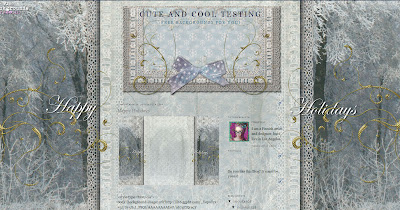
Matching background is here.


Very Beautiful!
ReplyDeleteIt looks so soft, lacy and delicate.
Thank you Kirsi!
Merry Christma to you my friend.
XO
Celia
Thank you! I have this layout now on my blog. That was OK, right? I have written a "thank you" words to you on my blog for this nice template. Go in and see! www.trixi-pixi-pou.blogspot.com
ReplyDeleteBeautiful !!! thank you !!!!
ReplyDeleteTämä oli niin ihana, että otin sen oman blogini joulupohjaksi.
ReplyDeleteTuhannet kiitokset!
I LOVE ALL YOUR BACKGROUND AND STUFF
ReplyDeleteREALLY AMAZING :)