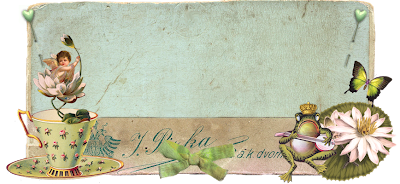
1. Click image to enlarge the size.
2. Save picture to your computer.
3. Go to your blog and click customize.
4. Click edit Header.
5. Upload the image from your computer.
6. Placement, choose only "Behind title and description" (NOT shrink to fit)
7. Save.
8. And then go to "Fonts and colors" and choose Blog Title Color and Blog Description Color, which fit with your new banner.
Feel free to use this blog header on your blog, and a link back to Cute and Cool BlogStuff is appreciated.
 Matching background is here.
Matching background is here.

beautiful background! Thanks for you amazing art
ReplyDeleteI love it!!!!!! So beautiful!!!!!
ReplyDeleteThank you so much for all your beautiful graphic arts and the step by step explanations on how to use them. For a new blogger like myself, this is really really handy.
ReplyDeleteThanks thanks thanks
Mercedes,
ReplyDeleteMarina,
Your Royal Iciness,
Thank you! I'm glad I could help! :))
Thanks! I love it!
ReplyDeleteHugs Marie
I've just downloaded three of your very beautiful headers. Thank you so much for your gerousity.
ReplyDeleteA beautiful website! thanks for your creativity and kind generosity. A God given gift!
ReplyDeleteKiitos, tää on TÄYDELLINEN. Huomasin vaan kuitenkin, että siitä puuttuu sun signeeraus.
ReplyDelete