
1. Click image to enlarge the size.
2. Save picture to your computer.
3. Go to your blog and click customize.
4. Click edit Header.
5. Upload the image from your computer.
6. Placement, choose only "Behind title and description" (NOT shrink to fit)
7. Save.
8. And then go to "Fonts and colors" and choose Blog Title Color and Blog Description Color, which fit with your new banner.
Feel free to use this blog header on your blog, and a link back to Cute and Cool BlogStuff is appreciated.
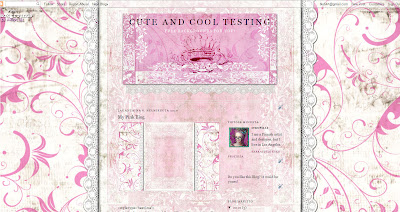
You can find the matching background here.


That is so beautiful, I liked!
ReplyDeletebeautiful
ReplyDeleteThat is so beautiful,
ReplyDeleteI Love it ...
Thanks for your Work ...
You're welcome all! Thank you for the comments! :)
ReplyDeleteBeautiful and creative!! Thank you for being so generous!
ReplyDeleteI liked this alot. <3
ReplyDeletei cant find the edit header button :(
ReplyDeleteoh my word!!! thankyou so much....
ReplyDeleteTHIS IS MUCH APPREACIATED!! :))))
Thank you! This is so feminine and lovely!
ReplyDeleteGreat blog you haave here
ReplyDelete