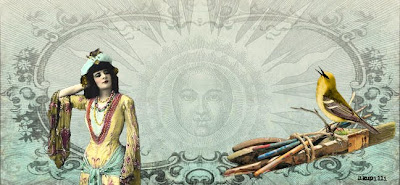
1. Click image to enlarge the size.
2. Save picture to your computer.
3. Go to your blog and click customize.
4. Click edit Header.
5. Upload the image from your computer.
6. Placement, choose only "Behind title and description" (NOT shrink to fit)
7. Save.
8. And then go to "Fonts and colors" and choose Blog Title Color and Blog Description Color, which fit with your new banner.
Feel free to use this blog header on your blog, and a link back to Cute and Cool BlogStuff is appreciated.
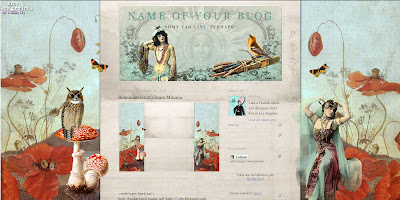
You can find the matching background here.


This is just lovely. The red is striking.
ReplyDeleteGrat done hun, I l♥ve it
ReplyDeleteKiitos kauniista blogipohjasta, laitoin sen luontoblogiini ♥
ReplyDeleteMietin kuinka saisin banneri kuvan ,kun haluaisin myös sen nyt????
Ja tulleeko se kapeana, tahtoisin niin :)
Love it! I'm using it on my blog now, thanks so much!
ReplyDeletethis is lovely - i just adore poppies. thank you so much
ReplyDeleteAs always:) You're brilliant!
ReplyDeleteCheers
oxox
Denise
Thank you - this is gorgeous. Just uploaded it to my blog. Only thing is it's not quite fitting the space allocated for the header - a bit too small. Not sure how to correct this????
ReplyDelete