
1. Click image to enlarge the size.
2. Save picture to your computer.
3. Go to your blog and click customize.
4. Click edit Header.
5. Upload the image from your computer.
6. Placement, choose only "Behind title and description"
7. Save.
8. And then go to "Fonts and colors" and choose Blog Title Color and Blog Description Color, which fit with your new banner.
Feel free to use this blog header on your blog, and a link back to Cute and Cool BlogStuff is appreciated!
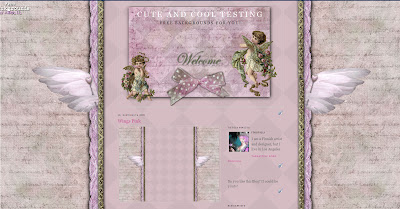 Wings Pink background.
Wings Pink background.

I adore your fairy like images! I will use them on my other blog, So I will return and give you credit. Many thanks for being here for me!
ReplyDeleteSmiles, Cyndi/ ByLightOfMoon/ frstyfrolk also
Otin tuon kauniin pohjan mutta en oikein osaa sitä hyvin tallentaa :)
ReplyDeleteMarju
ReplyDeleteKurkkasi blogillesi ja kaikki on muuten ihan oikein, mutta jos vaihdat templateksi Miniman, niin silloin ne varilliset palkit katoaa.
You have a wonderful blog.
ReplyDeleteQuestion: If i change my header and background, how do i print pretty scrip lettering like my banner has now? It just comes out typed with sort of block letters.
The script on my currant banner was done by the person who made my banner.
I am not very computer savvy, but i am learning, and you have very good instructions.
thank you
barbara jean
Here is my site if you want to see what i mean. And, I am mainly just trying to get rid of that solid pink background, but most seem too busy with my banner so thinking of changing it all, even though i do like my banner.
www.treasuresfromtheheartgifts.blogspot.com,
and i need a banner for my newest blog: www.treasuresfromtheheartgiftshop.blogspot.com
thank you
Hi Barb and thank you.
ReplyDeleteFirts thing you have to do, is to change your template to Minima. Go customize > pick a new template > choose Minima. Then you get rid of the solid pink backgrounds.
If you want to have a customized text in your header, you must do it with some photo editing software. If you do that, when you install the header, you must choose "instead of title and description". This header is a .png file, so it has a transparent background, you must also save your new image with text as .png file, otherwise the header will have a white background around it.
But your excisting header might look already much better with background, after you change your template to Minima.