
1. Click image to enlarge the size.
2. Save picture to your computer.
3. Go to your blog and click customize.
4. Click edit Header.
5. Upload the image from your computer.
6. Placement, choose only "Behind title and description" (NOT shrink to fit)
7. Save.
8. And then go to "Fonts and colors" and choose Blog Title Color and Blog Description Color, which fit with your new banner.
Feel free to use this blog header on your blog, and a link back to Cute and Cool BlogStuff is appreciated.
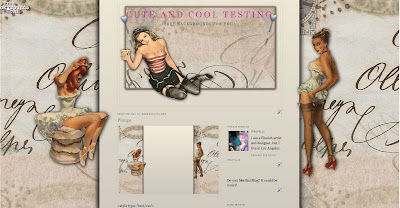 Matching background is here.
Matching background is here.

Aivan ihana outfit! Oli pakko lainata omaan blogiini, kunnes mahdollisesti keksin jotakin hienompaa ja parempaa :)
ReplyDeleteOi,
ReplyDeletetentei de todas
as maneiras e nao consegui
Ajuda eu please
tanks
I am in LOVE with your work! Question: When I upload the Pin Up Header to Blogger, my Blog Title is above it and the Pin Up header is too small and off to the left side. What am I doing wrong? I uploaded it "behind title and description"....can you help me? If I upload it 'instead of title and description" it centers properly but the title disappears. Help!!! jtarasevich@yahoo.com
ReplyDeleteThis is a gorgeous design, however when I upload the header, it appears to have a white border around it. How can I change this so it matches the background colour? Also, how can I change your link-back graphic so it's at the top left of the page instead of on top of blog text. Thanks. http://dazzlingdamesjewellery.blogspot.com
ReplyDelete