
1. Click image to enlarge the size.
2. Save picture to your computer.
3. Go to your blog and click customize.
4. Click edit Header.
5. Upload the image from your computer.
6. Placement, choose only "Behind title and description" (NOT shrink to fit)
7. Save.
8. And then go to "Fonts and colors" and choose Blog Title Color and Blog Description Color, which fit with your new banner.
Feel free to use this blog header on your blog, and a link back to Cute and Cool BlogStuff is appreciated.
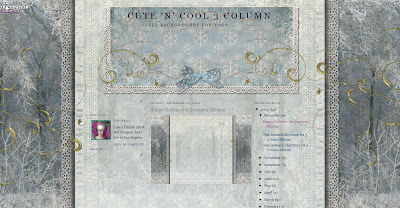
Matching background is here.


I have just added this to my brand new blog ,its so loverly thank you
ReplyDeleteNorthern Star
Beautiful thank you for adding some sparkle to my blog
ReplyDeleteHai, i've used it on my background and its so pretty :D , thanks.
ReplyDeleteI love this one very much. Thanks heaps and I have just put it up on my blog :)
ReplyDeleteI used this one and I love it, but it isn't in the center, it hugs the right side of the page
ReplyDelete