
1. Click image to enlarge the size.
2. Save picture to your computer.
3. Go to your blog and click customize.
4. Click edit Header.
5. Upload the image from your computer.
6. Placement, choose only "Behind title and description" (NOT shrink to fit)
7. Save.
8. And then go to "Fonts and colors" and choose Blog Title Color and Blog Description Color, which fit with your new banner.
Feel free to use this blog header on your blog, and a link back to Cute and Cool BlogStuff is appreciated.
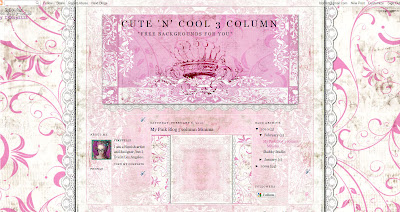
You can find the matching background here.


the 3 column does not work on blogger why?
ReplyDeleteI like this background & header by I can't get it to line up right.
ReplyDeleteKiitos minä vihdoin sain vaihdettua 3- palstaiseksi ja tällä setillä aloitin. Kiitos hyvistä ohjeista, niiden avulla pärjäsin;-))m
ReplyDeleteDebs blogs,
ReplyDeleteyou have to change your blog to 3 column format first. I have tutorial or I can do it for you for $10 :)
Viking Princess,
Have you followed my tutorial on the subject?
Mervi,
ole hyva! Kiva kun onnistuit! :))
ooooh so pretty!!
ReplyDeleteThis is absolutely beautiful and you are so kind to design these particular backgrounds for free!! I truly appreciate it!! Your badge is on my blog and I will write a post about your kindness. Thank you again.
ReplyDeleteI am wanting to use this for my blog but the header is not centered. Can you help me with this
ReplyDeleteI use this on my blog,but I think I made some mistake
ReplyDeletehttp://lynlyne.blogspot.com/