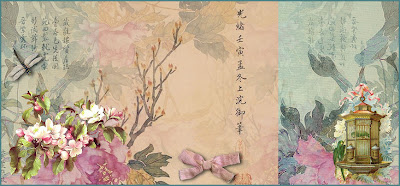
1. Click image to enlarge the size.
2. Save picture to your computer.
3. Go to your blog and click customize.
4. Click edit Header.
5. Upload the image from your computer.
6. Placement, choose only "Behind title and description" (NOT shrink to fit)
7. Save.
8. And then go to "Fonts and colors" and choose Blog Title Color and Blog Description Color, which fit with your new banner.
Feel free to use this blog header on your blog, and a link back to Cute and Cool BlogStuff is appreciated.
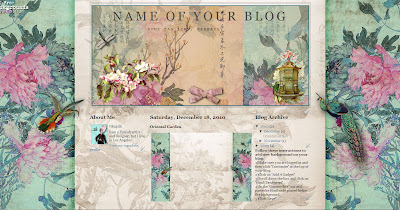
You can find the matching background here.


I have just put this on my blog. It is so beautiful. Thank you!
ReplyDeleteThanks for posting, definitely going to subscribe! See you on my reader.
ReplyDeleteKitchen accessories
Moi! Ja kiitos ihan todella ihanasta blogipohjasta! On vaan pieni ongelma.. Sun nappis häilyy mun tipusen päällä. Saiskos apua? :)
ReplyDeleteI just put this in my blog,it's beautiful thank you!!
ReplyDelete