
1. Click image to enlarge the size.
2. Save picture to your computer.
3. Go to your blog and click customize.
4. Click edit Header.
5. Upload the image from your computer.
6. Placement, choose only "Behind title and description" (NOT shrink to fit)
7. Save.
8. And then go to "Fonts and colors" and choose Blog Title Color and Blog Description Color, which fit with your new banner.
Feel free to use this blog header on your blog, and a link back to Cute and Cool BlogStuff is appreciated.
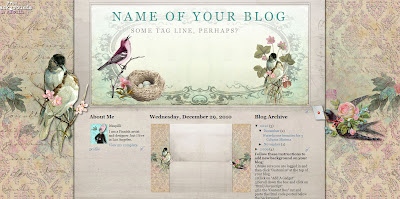
You can find the matching background here.


I`m just blown away by your beautiful art! You are very talented! Happy New Year from Norway!
ReplyDeletehi, is just amazing yours works, I have a question, where I paste the html? html page? I need to clean everthing than is there?
ReplyDeletesorry my english
Andrea: maybe if you change to a two column instead of three?
ReplyDeleteI absolutely love your blog designs..wish I were so talented
ReplyDeleteGreat is this background, so romantic and cute. I'm going to try it but I wish I was better in html. Thanks for sharing.
ReplyDeleteWow! How nice of you to do all this for free! Everything you have made is georgeous! I love this header and background! :D Thank you VERY much!! :)
ReplyDeleteAbsolutely beautiful art!!!
ReplyDeleteThank you
Beautiful Thanks Chris x
ReplyDelete