 1. Click image to enlarge the size.
1. Click image to enlarge the size.2. Save picture to your computer.
3. Go to your blog and click customize.
4. Click edit Header.
5. Upload the image from your computer.
6. Placement, choose only "Behind title and description"
7. Save.
8. And then go to "Fonts and colors" and choose Blog Title Color and Blog Description Color, which fit with your new banner.
This blog header is 100% transitional with any color background.
Feel free to use this blog header on your blog, and a link back to Cute and Cool BlogStuff is appreciated!
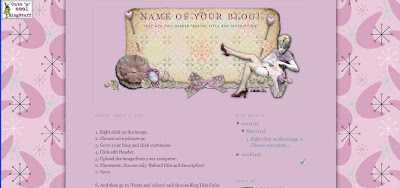

Tämä oli pakko napata mukaan Unipöllöön. Kiitos jälleen kerran kovasti. Laitan tämänkin blogin linkin vielä sivuilleni. :)
ReplyDeleteSari
ReplyDeleteKiva, etta loytyi sopiva headeri Unipolloon. Ihana nimi sun blogillas, tai molemmilla. :)
悉怛多缽怛囉阿門 色彩心理學 color
ReplyDelete:user.nksh.tp.edu.tw/studio/classroom/design/ c_sense.htm
Thank you so much!!
ReplyDeletesupercute .i love it. thanks 4 sharing
ReplyDelete