
 1. Click image to enlarge the size.
1. Click image to enlarge the size.2. Save picture to your computer.
3. Go to your blog and click customize.
4. Click edit Header.
5. Upload the image from your computer.
6. Placement, choose only "Behind title and description"
7. Save.
8. And then go to "Fonts and colors" and choose Blog Title Color and Blog Description Color, which fit with your new banner.
This blog header is 100% transitional with any color background.
Feel free to use this blog header on your blog, and a link back to Cute and Cool BlogStuff is appreciated!
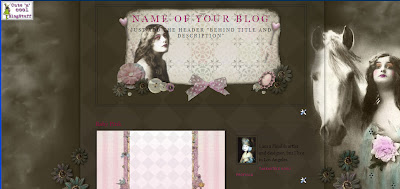

Ihanaa ,nyt olet tehnyt niitä bannereita! Otin tämän heti käyttöön,mutta haluaisin bannerin pohjan ,niinkuin tuossa esimerkissä ,tummaksi ja tietysti tekstit siihen! En vaan osaa laittaa!!Autatko??
ReplyDeleteAN
ReplyDeleteEn muistanut vastata kommenttiisi, mutta asiahan onkin jo hoidettu. :)
Mäkään en saa banneria niinku pitäis.... Siihen tulee musta tausta.. :/
ReplyDelete