
1. Click image to enlarge the size.
2. Save picture to your computer.
3. Go to your blog and click customize.
4. Click edit Header.
5. Upload the image from your computer.
6. Placement, choose only "Behind title and description" (NOT shrink to fit)
7. Save.
8. And then go to "Fonts and colors" and choose Blog Title Color and Blog Description Color, which fit with your new banner.
Feel free to use this blog header on your blog, and a link back to Cute and Cool BlogStuff is appreciated.
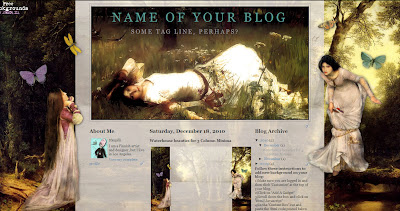
You can find the matching background here.


So excited for this one! Waterhouse is my favorite artist and I even have Ophelia in the Fields (the header image) hanging in my bedroom, commissioned from an art gallery in England! It fits the theme of my blog so perfectly! Thanks!
ReplyDeleteJa takze bardzo dziekuje i zapraszam na mojego Bloga http.swiatbelli.blogspot.com
ReplyDeleteI love this,thanks.
ReplyDeleteToday i started blogging again and i used this gorgious team, thanks.
This is so beautiful! I only have one tiny porblem: the link to your blog is partially covering the headlin for the newest post! And I couldn't figure out how to get it removed... help would be sooo appreciated!
ReplyDeleteThis is soooo lovely...my taste exactly...now can I figure out, how to make it work on my blog???
ReplyDelete